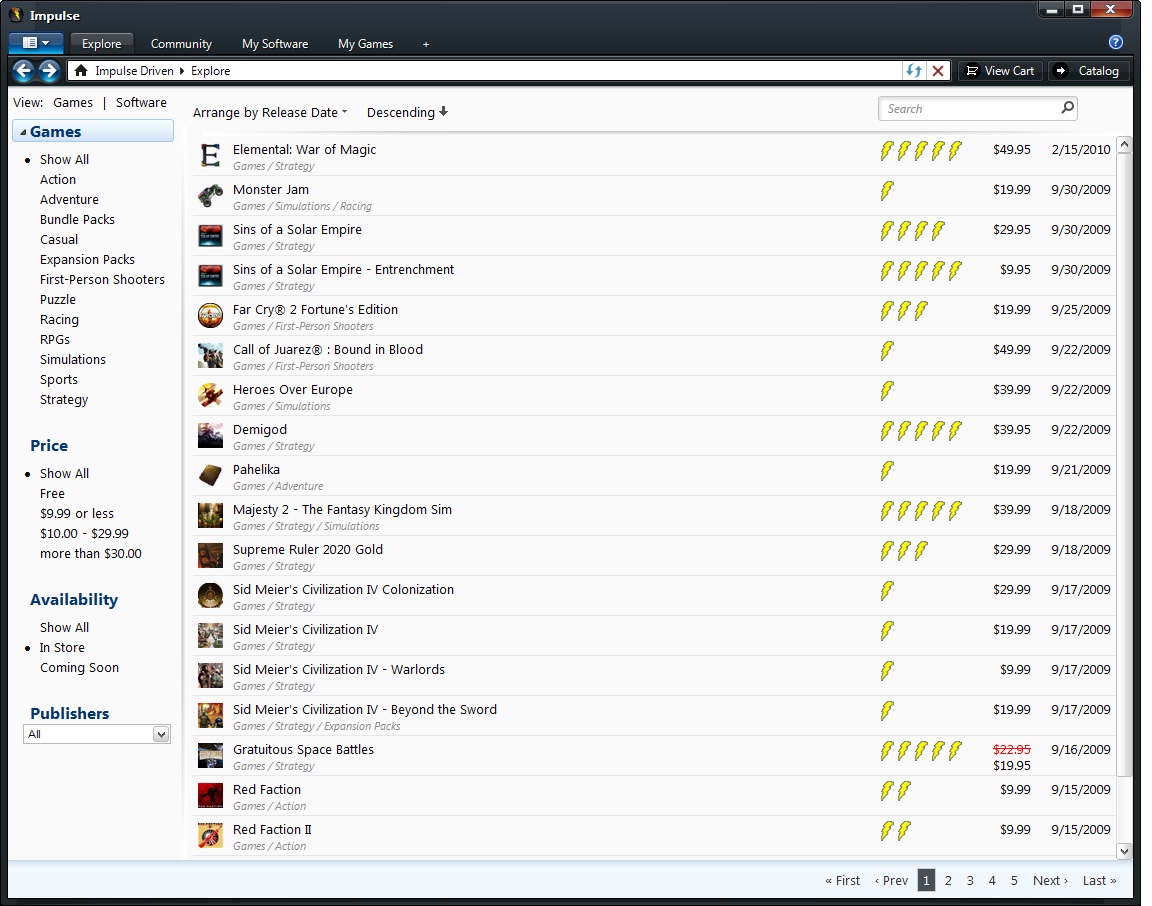I had a weird problem to fix today with my son’s Vista PC. He installed COD 4 and was able to play single player, but when he tried multiplayer it would start to load but then kick him back to the desktop with a Windows crash error. I updated the game to the latest version (1.7) but multiplayer still would not work. So off to Plan B again: Google for help. I found a solution that worked here. Someone listed having the same problem and found the solution was to have a microphone plugged in. Very strange solution – I have been playing PC games for 20 years and have never seen a situation where a microphone was required to play. I am sure the manual or readme file spells this out somewhere, but it seems like a dumb requirement. Or, if you are going to have this requirement, could the game makers be nice enough to add some code to the program to check for a microphone before starting game and actually tell you that the game will not start until you plug in a microphone?
Games
MechCommander / MechCommander 2 Free
I read an article in PC Gamer about the MechCommander series being free for download. Apparently Microsoft released the games for free so there’s nothing shady about this. Go to mechcommander.org and click Downloads from the left hand menu. The original MechCommander is only available via torrent, but Gold and 2 are available as iso downloads. I already had MechCommander 2, so I downloaded the iso for MechCommander Gold. I mounted the iso image with Virtual Drive and ran the installer. I had to set the installer for compatibility mode as Windows 2000 for it to install on Windows 7 (I also had to set the shortcut to Windows 2000 for the game to run). The game calls itself MechCommander Desperate Measures (Desperate Measures is an add-on campaign for the original so when you install Gold you can choose to play the original campaign or the add-on from the in game menu).
It’s always nice when companies release older games for free, so get these games while they are available.
***Update***
mechcommander.org is no longer a good site. MechCommander and MechCommander 2, however, are available in ISO form from GameStand.net – thanks Alex for the information. Also according to Alex there’s “some more compatibility solutions on http://www.thegameengine.org/mcg.php“
Playing Age of Mythology on VMware
Recently I virtualized a physical Windows XP computer with great success on to VMware Fusion 3.0. I had Age of Mythology installed and wanted to see if it would work. When I tried to start the game, I received the error – “Video Card 0: vmx_fb.dll VMware SVGA II Vendor(0x15AD) Device(0x405)” not a supported video card or something like that. After doing a little searching, I found a post about making AOM work on Parallels (bleh) by creating a text config file for the video card and copying it to ..\Age of Mythology\gfxconfig and ..\Age of Mythology\gfxconfig2. Further searching turned up a similar post on VMware’s community forums. Someone named ocozette was nice enough to post the contents of the text config file:
In this this file you must put the following lines:
[config]
Vendor=VMware
defaultdevice=CyberBladeXP.gfx
[knownGoodDriver]
Month=9
Day=21
Year=2009
Product=0
Version=0
SubVersion=0
Build=0
[device]
0x405=CyberBladeXP,CyberBladeXP.gfx
I created the text file and saved it as 0x15AD_vmware.gfx as instructed and copied it to both the gfxconfig and gfxconfig2 subfolders. AOM worked like a charm after this.
Fallout 3 complete and Fallout: New Vegas
After too few posts lately, I’m hitting a roll so I’ll go on. I finished Fallout 3 a while back and I would say it is definitely in my top 5 games of all time. With the game of the year edition out now, there is no reason not to try it. The main game is excellent, but the 5 DLCs are a mixed bag that are all worth playing. The first DLC, Operation Anchorage is fairly short and heavy on the combat. Some people did not like the lack of role-playing elements, but I thought it was fun nonetheless. The next DLC, The Pitt, had some role-playing though it was very linear. There was a lot of combat and some decent weapons. The best of the DLCs was the 3rd: Broken Steel. This was a continuation of the main quest and raised the level cap to 30 with new perks to boot. The second best DLC in my opinion was the 4th, Point Lookout. Like The Pitt, you went to another new location in the game, but the quests were non-linear and there was plenty of exploring and fun like the original game. The last DLC, Mothership Zeta, was an attempt to let you finally meet the aliens that crashed in the main game in a random area on the main DC map. The story here was linear like The Pitt (you were on a spaceship with very few options on where to go), but they had some cool ideas like NPCs that followed and could help you like in Op Anchorage, and some cool areas like the dump where the aliens suck things up from Earth. You can find plenty of items and weapons from the game on the ship, but most of the alien weapons are sub-par compared to the original alien blaster (and there was very little ammo for it on the ship for some reason). The ending is a little different, but again like all of the DLCs it is worth playing.
Fallout: New Vegas is the new Fallout game to be excited about in 2010. It is being developed by Obsidian Entertainment (which contains many of the folks from Black Isle whop developed the original Fallout games). Bethesda just released a cool teaser trailer on the Fallout site. Watch for more info and the release this fall.
The Operative – No One Lives Forever
I just finished NOLF and have to say it was a fun game. Lots of cool gadgets to use, a good variety of weapons, and a good story. There are 15 missions, some longer than others. The Game of the Year Edition includes a bonus mission which has you take out a HARM base while on vacation.
The game also included a couple of vehicles to drive (motorcycle and snowmobile), but you could not fight from the vehicles so they were there just to get you from one place to another quickly. There were some challenging parts included timed areas to either escape from or do something before time was up. There were also some jumping challenges and falling out of an airplane with no parachute part; these were difficult and could be frustrating, but are definitely doable.
There are many funny conversations to overhear throughout as well as a lot of story to keep things interesting. The game was not totally free form, but I felt like you had enough freedom to get from Point A to Point B a few different ways – do I sneak around or run in guns blazing; do I go through an open window, locked gate, etc. or take the direct approach.
I found the sneaking around parts the most annoying – dodging cameras and guards without setting off the alarm could get old after a while. Fortunately these parts were few and far between.
Overall, this is a fresh take on the shooter genre, and I am looking forward to playing NOLF 2.
Dragon Age Origins Install Problems
I purchased this game recently from GamersGate (the Collector’s Edition – I could have gone with Impulse too but GG is easier to find the install files so you don’t need a separate client like Impulse or Steam to run the game – more on this later). First thing I had to do was find the setup files which GG always hides when you don’t run the installer through them. The setup files are usually decompressed to your download folder, but this time they were not there. Time to hunt for wabbits!
I found the install files in a folder called Dragon Age Temp or something similar under my user folders. The three files are GameuxInstallHelper.dll, Installer.exe, unrar.dll. I copied these to my DA install folder and ran the installer myself.
Everything appeared to run smoothly, but when I went to start the game I received an error “The game cannot launch because of a misconfiguration. Please reinstall your game and try again.” I found some information on this on Impulse’s forums here. Sombody recommended installing EA’s Download Manager, which I did, but I still had problems. I also was receiving an error referencing PhysX. Nvidia’s PhysX software is on the Dragon Age DVD, but someone on the Impulse forum gave a link to an updated version on Nvidia’s website. I had problems with both because of the MSI error I mentioned receiving when trying to install Corel Paint Sho Pro. Time for more hunting.
So I finally found the solution to my original problem with PSP and with installing PhysX from MSI installers. There’s a nice troubleshooting writeup by Install Shield here. The relevant part for me was concerning changes I made to the Registry under the keys:
HKCU/Software/Microsoft/Windows/CurrentVersion/Explorer/Shell Folders & User Shell Folders and
HKL/Software/Microsoft/Windows/CurrentVersion/Explorer/Shell Folders & User Shell Folders
Under these keys I change the locations of My Documents (the “Personal” key) and Favorites so I can share these folder on the network and use them from multiple computers. After I changed the “X” drive back to “C”, the installer worked fine. Kind of stupid that my changing a totally unrelated value bonks an installer.
That finally fixed my Dragon Age run problem. I can now get into the game, but I have not tried playing yet. Hopefully the worst is over.
Impulse First Impressions
A few weeks ago I had my first experience with Impulse, Stardock’s new Steam-like digital download site. After downloading the client, you can purchase games pretty painlessly. The games are available for immediate install or save to your hard drive. I bought an expansion for Galactic Civ 2, but since I didn’t have the original game installed, it wouldn’t even let me download the game I purchased (I am a firm believer in making backup copies of any digital downloads – you never know if the company will be gone tomorrow).
Impulse offered me a link to download a demo of Demigod. I went for it because I wanted to see something install. The download and install were silent. When the game was ready, I had the option to launch it from Impulse. I also found Start Menu shortcuts to the demo. I did enjoy the one game I played of Demigod, but unfortunately I missed the Labor Day sale on it so I’m waiting for the next time it goes on sale.
One last cool thing I found out about Impulse is that you can enter the serial numbers for any Stardock games you have (by registering the product in Impulse) and they will then show up in Impulse for download wherever you are. So, on the other side of the coin, I just made a backup of my purchased Stardock games in the cloud. They also update the version of the games available so you always install the latest version of the game.
I am happy with Impulse so far – they have sales weekly like other download sites and have a good selection besides Stardock games. The new client also eliminates the need to go to the website since it integrates everything from a list of your games or software purchased, community information (news, forums, etc), and the Impulse catalog of games and software for sale:
First order from Good Old Games
I made my first real order from Good Old Games a couple of days ago (a few days prior I had downloaded the free game Beneath a Steel Sky). The ordering process was straightforward and games purchased go on a faux shelf in your account. By clicking the game box you are given a variety of things to download (game, manual, etc) depending on the game. You can download these straight or add to a downloader (I just did them straight). No DRM to worry about, just the games.
I purchased Spellforce Platinum and The Guild Gold because they were on sale as a combo package for $13.98. The Guild came as one setup file and Spellforce was 3 files (one setup and 2 compressed files. It looks like this site is doing well as they keep adding more games everytime I go back. Check them out and support this business if you see something you like. No DRM and compatability with XP and Vista, even for older games, is great.
Retail PC game purchasing becoming harder and harder
I’ve noticed this trend for a while from retail stores stock of PC games becoming smaller and smaller to the incessant cry of the death of PC gaming. Yesterday, while searching for Spore Galactic Adventures for my son, we went to two different Gamestop stores. One had one little rack of PC games, the other had no PC games at all. We ended up going to Best Buy to find the game. Of course, they hadn’t bothered putting it out on the shelf yet. This is the second time this has happened to me at Best Buy try to purchase a PC game on the day it comes out (the first was with Fallout 3). So if you ever go to Best Buy on the day a game comes out and their website says they have it in stock but you can’t find it, tell someone to go look in the back.
This situation with retail in general doesn’t bother me that much since there are so many good online digital distribution sites now. From Steam to Gamersgate to Impulse (and many more including publishers’ own sites) it’s easy today to buy a game online and download it immediately for play. If you haven’t tried one of these sites before, give them a look. It beats driving all over dealing with stores who only seem interested in selling games for the console crowd anymore.