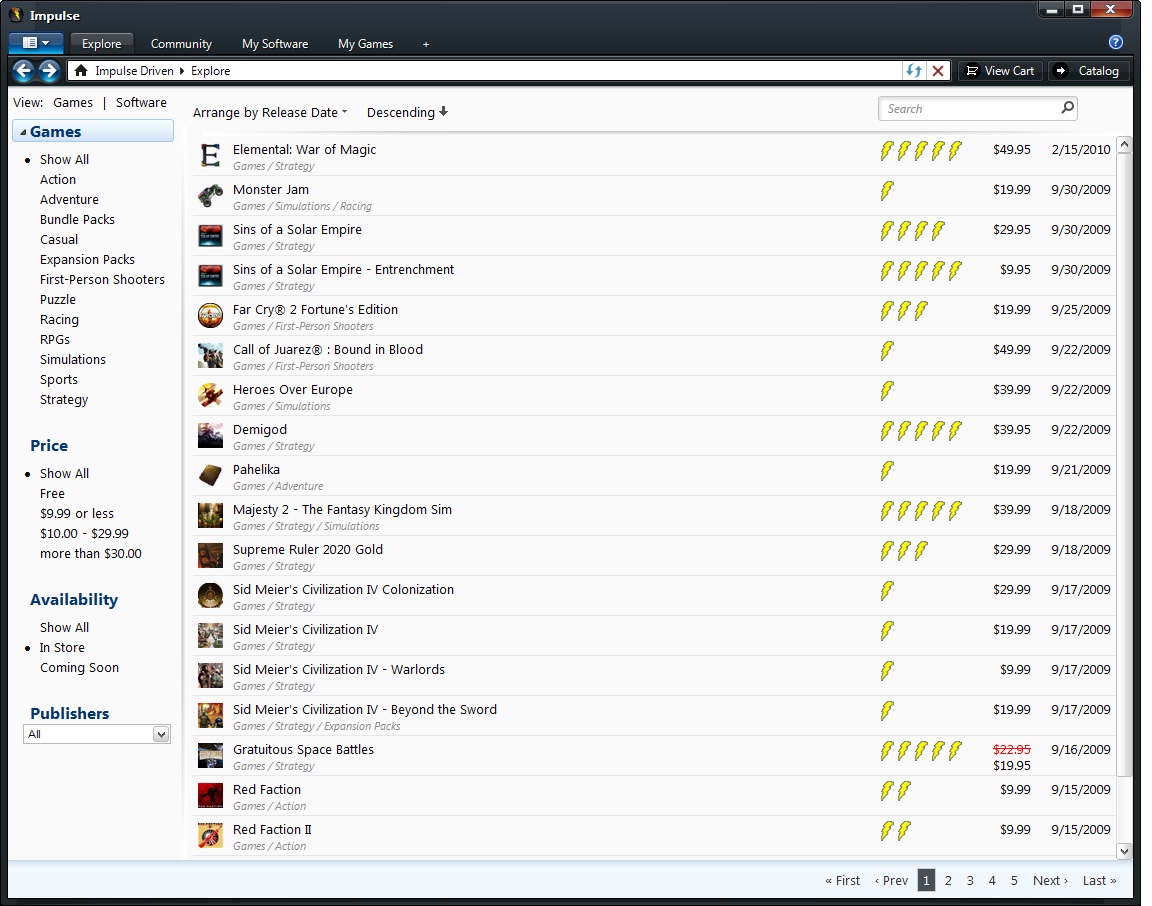A few weeks ago I had my first experience with Impulse, Stardock’s new Steam-like digital download site. After downloading the client, you can purchase games pretty painlessly. The games are available for immediate install or save to your hard drive. I bought an expansion for Galactic Civ 2, but since I didn’t have the original game installed, it wouldn’t even let me download the game I purchased (I am a firm believer in making backup copies of any digital downloads – you never know if the company will be gone tomorrow).
Impulse offered me a link to download a demo of Demigod. I went for it because I wanted to see something install. The download and install were silent. When the game was ready, I had the option to launch it from Impulse. I also found Start Menu shortcuts to the demo. I did enjoy the one game I played of Demigod, but unfortunately I missed the Labor Day sale on it so I’m waiting for the next time it goes on sale.
One last cool thing I found out about Impulse is that you can enter the serial numbers for any Stardock games you have (by registering the product in Impulse) and they will then show up in Impulse for download wherever you are. So, on the other side of the coin, I just made a backup of my purchased Stardock games in the cloud. They also update the version of the games available so you always install the latest version of the game.
I am happy with Impulse so far – they have sales weekly like other download sites and have a good selection besides Stardock games. The new client also eliminates the need to go to the website since it integrates everything from a list of your games or software purchased, community information (news, forums, etc), and the Impulse catalog of games and software for sale: